Extra Half Bright
This is a screen mode where the Amiga could display 64 colors on screen, but the upper 32 colors were just darker shades of the lower 32 colors.
The reason behind this mode is similar to why there was a Hold and Modify (HAM) mode. The Amiga was powerful enough to handle 6 bitplanes allowing for 2^6 = 64 colors, but adding that many palette registers to the chipset wasn't possible.
The Amigas custom chip registers consist of 256 16bit values. These hold all information including screen modes, sprite data, addresses for bitplanes and color palette values. One palette color requires 16bit (only using 12bit of it though), so creating a palette with 32 colors already 1/8 of this address space, so fitting any more palette entry into this space was not possible.
I haven't yet been able to find out why this address space wasn't extended, because there was empty space above this memory. But since Commodore opted to use switch registers to re-use the 32 palette registers for 256 palette modes, as well as switching again, when defining 24bit colors instead of 12bit colors, there must have been a good reason to stick with this configuration.
To still put the 6 bitplanes to good use the engineers created this EHB, which used the normal 32 palette registers and then used simple right bit shifting to create the other 32 palette colors automatically, making them half as bright - hence the name Extra Half Bright (EHB) mode.
Creating shadows
The nice thing about this mode was, that it was really easy to create shadows, by just rendering the shadows as a 1bit mask to the 6th bitmap and every part of the image would then have this semi transparent shadow on it.
The images below visualize this by showing the normal 32 color image left, then the 6th bitplane which defines which colors are being rendered at half brightness in the center and the final 64 color image on the right.
Magnetic Field's Lotus Turbo Esprit Challenge 2 had small loading screens which they made full screen by adding an upscaled darker version of the same image in the background of the actual image. This was done by simply setting all bits of the 6th bitplane to 1 where the background was. The automatically displayed the background at half its original brightness.
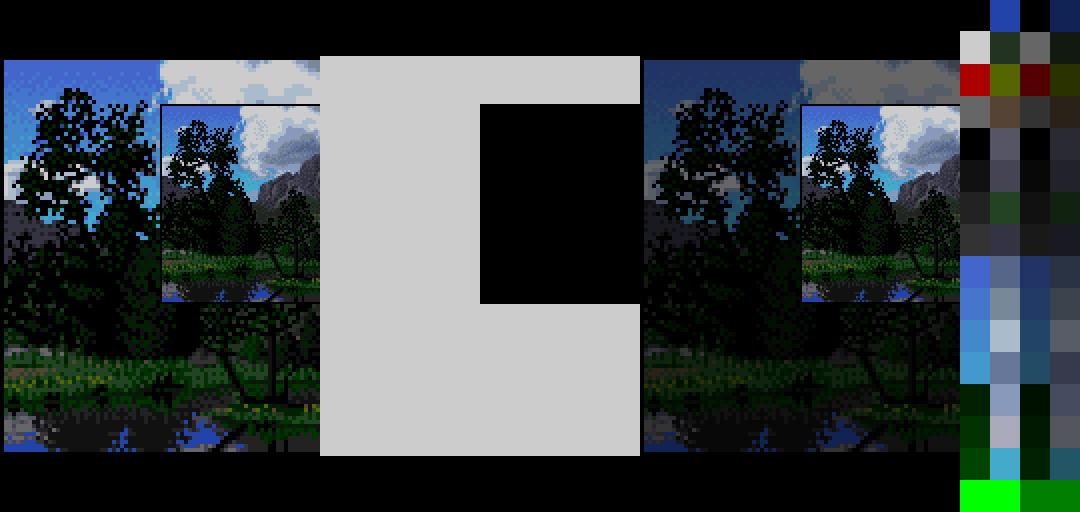
Games like Magnetic Field's Super Cars used this to great effect.
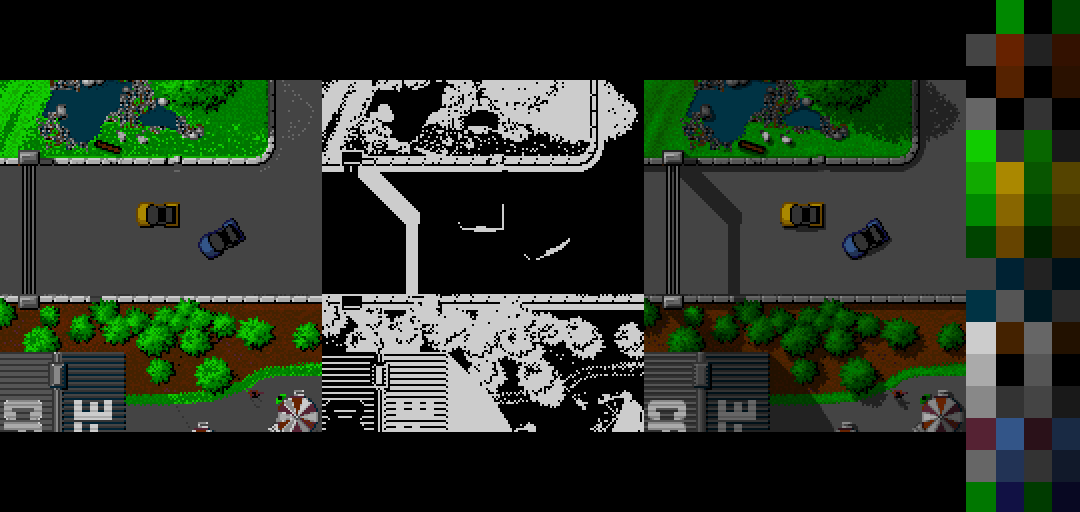
Super Cars carefully segments the play area, so that inside of the road only the normal 32 colors are used. Because of this the EHB bitplane can be used to create shadows from the cars, the curbs and the bridges. For the rest of the scenery all 64 colors could be used, because no real time shadows will fall in these areas.
Clever palette selection
Other artists managed to cleverly choose colors for the lower 32 palette entries, so that the automatically generated upper 32 colors would complement the palette and create the additionally missing darker hues.
This was quite difficult pull off perfectly, but Franck Sauer's loading screens for Agony are excellent examples of this technique being used.
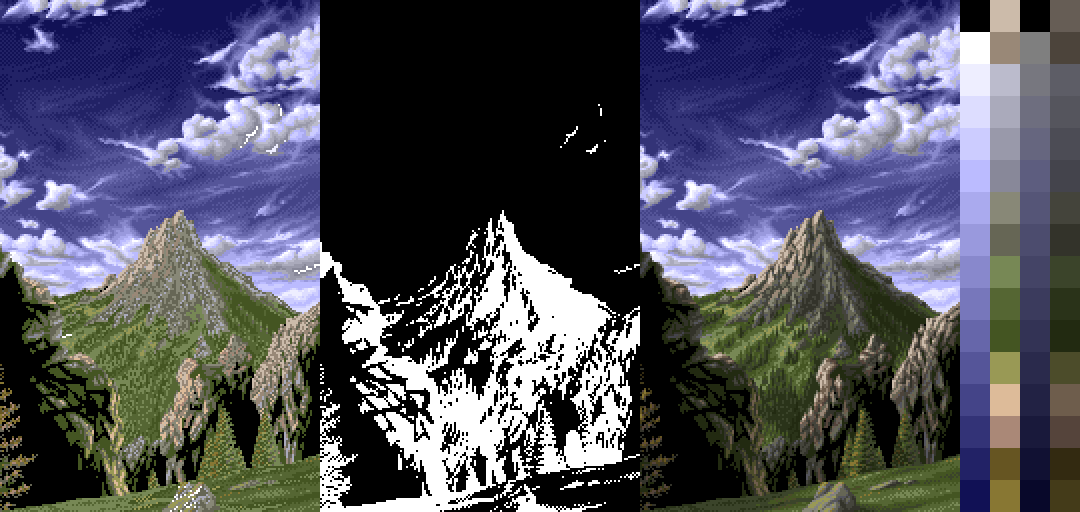
Here you can see that a lot of the darker green colors on the hills were taken from the upper 32 colors.
The sky on the other hand uses a gradient palette from white to dark blue and this is where EHB doesn't really help, because it halves brightness. As soon as hue or saturation are changed the EHB colors will not match up.