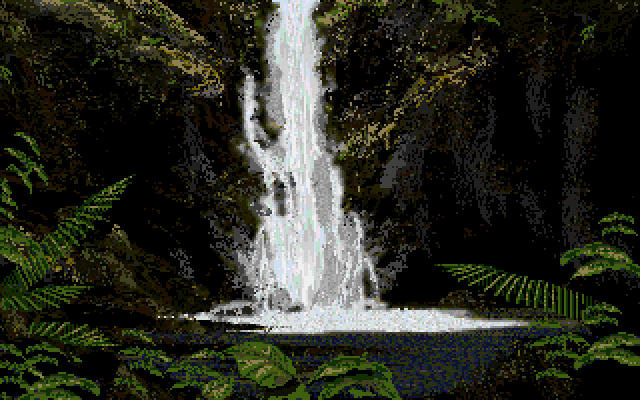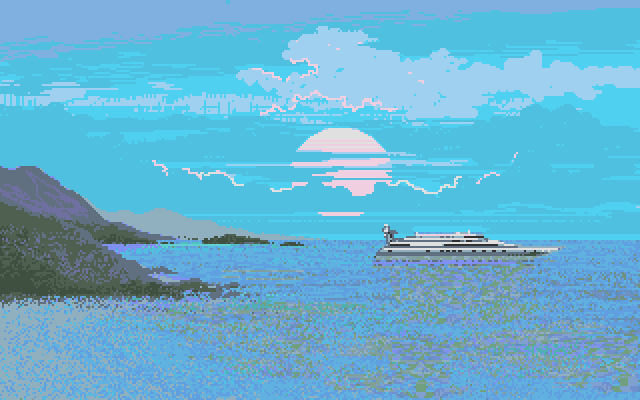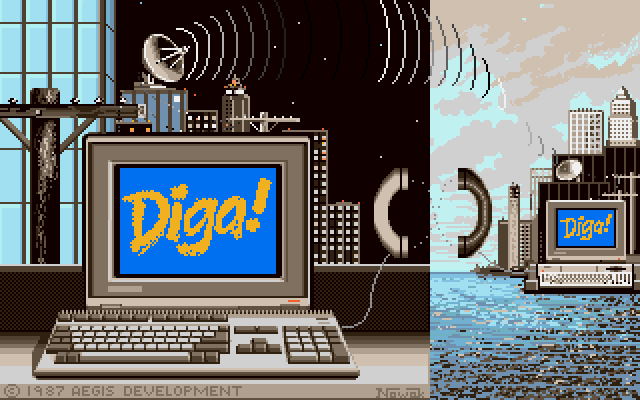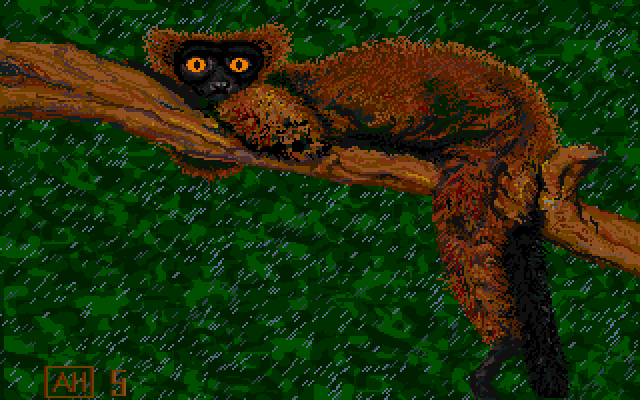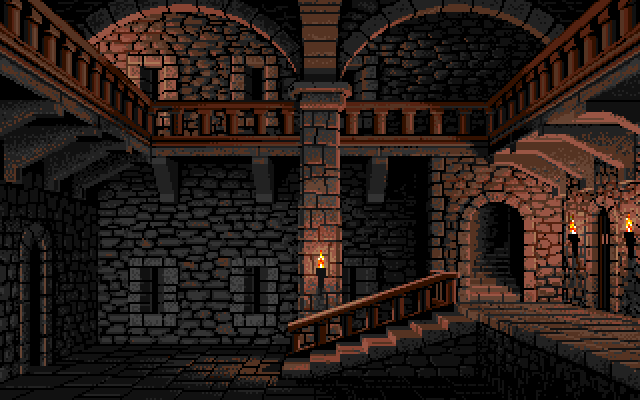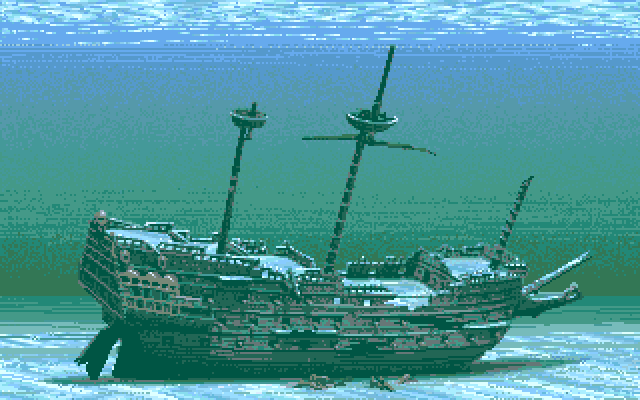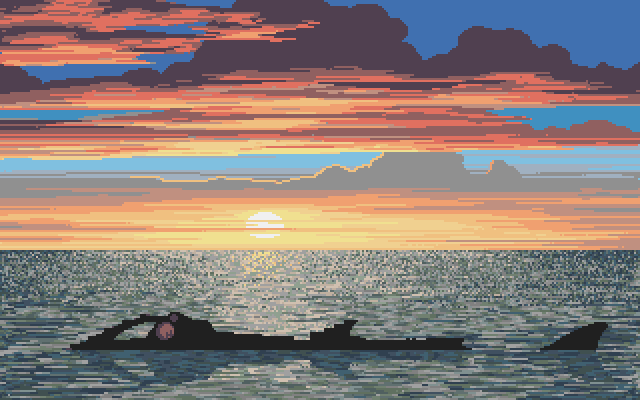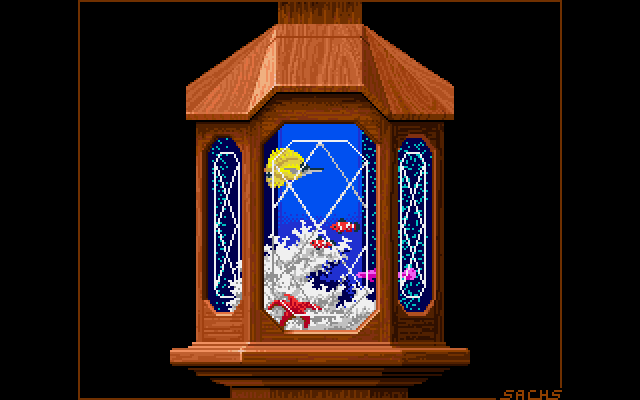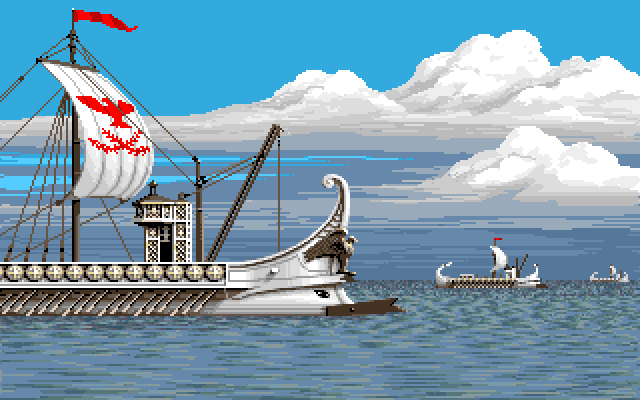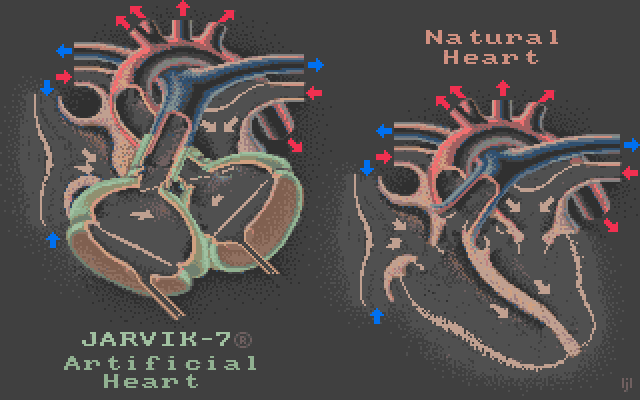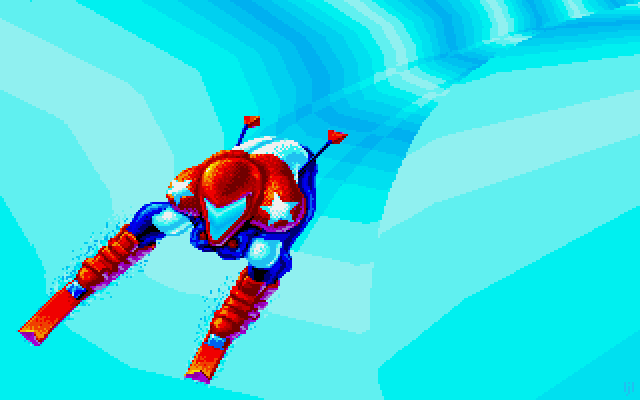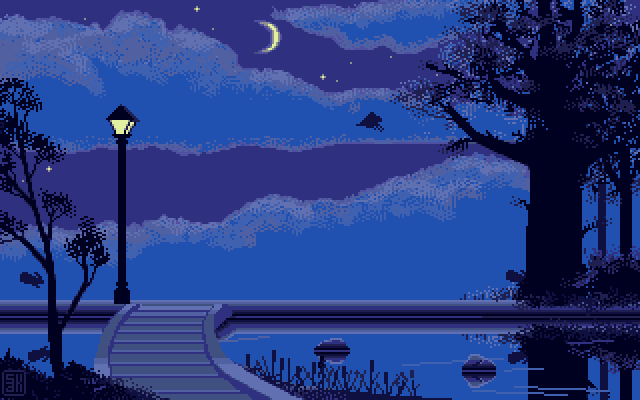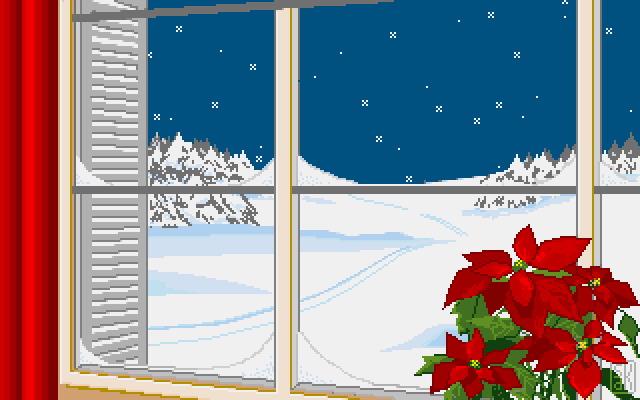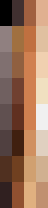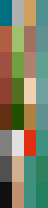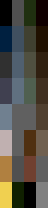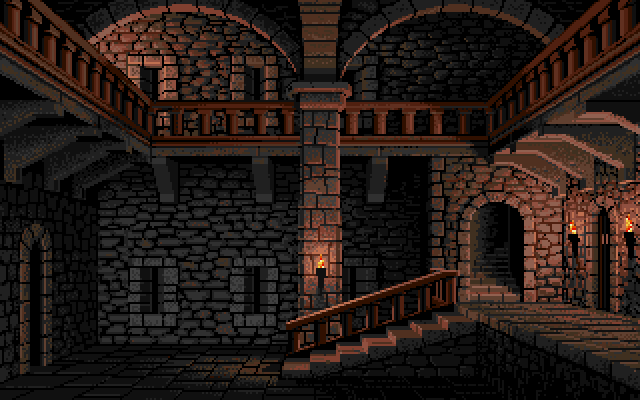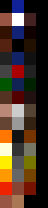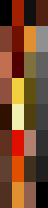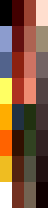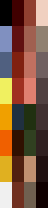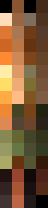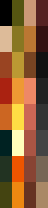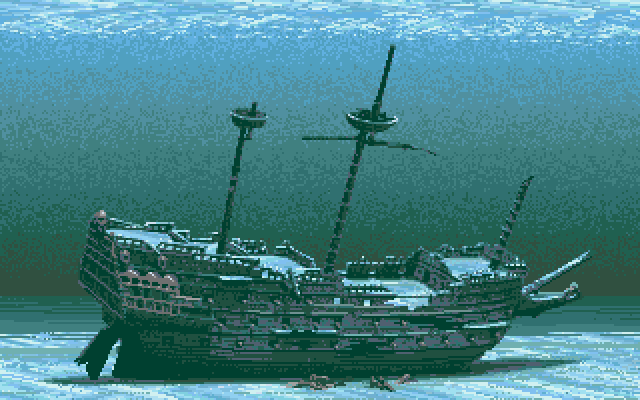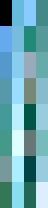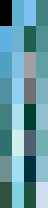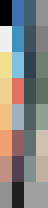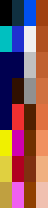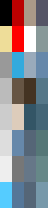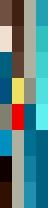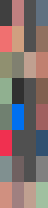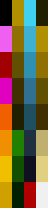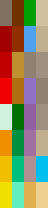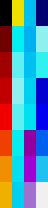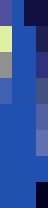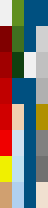Color Cycling
Instead neighboring palette entries were swapped around, making it possible to change complete pixel groups.
The effect and its limitations can be best compared to the way that old advertisement billboards, made out of fluorescent tubes, worked.
- Amiga

Printed in Amiga Magazin July 1988 - Page 142
This image is supposed to have color cycling, but this version I found had its colors reduced which means the color cycling information is lost.
This image is supposed to have color cycling, but this version I found had its colors reduced which means the color cycling information is lost.
Nicely animated snow storm scene, putting color cycling to good use to animate lots of falling snowflakes. But there's also an animated river, as well as moving clouds. Did you also notice some branches swaying back an forth?
This color cycling animation includes a moving runway and runway lights, but also moving props, navigation lights, as well as a retracting landing gear. Impressive.
- Amiga
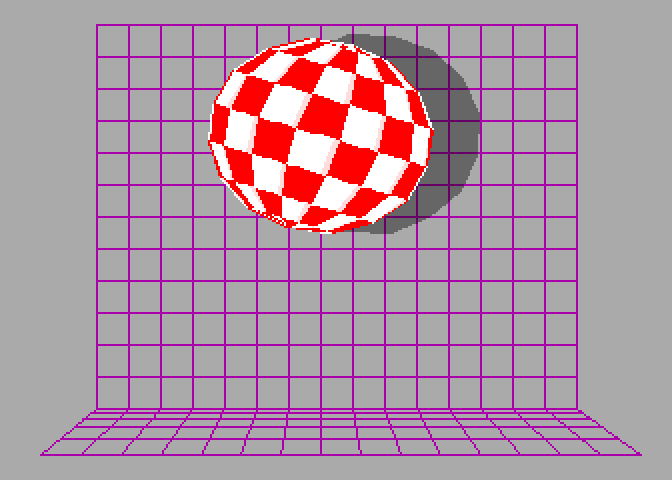
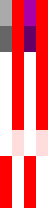
The Amiga Boing Ball demo was created during a night at the 1984 CES by Dale Luck and R. J. Mical and it is told that show visitors completely blown away by this.
The demo itself was a very clever demonstration of how it's custom chips could be used to fake an effect rather than to create it with pure processing power.
In reality nothing on screen is redrawn during the demo.
The ball itself is rendered at the beginning of the demo and then 'animated' with the color cycling method.
The motion of the ball is done by moving the scroll positions of the different bitplanes. It uses 3 bitplanes, while the grid uses another bitplane and the shadow uses the last bitplane.
The clever selection of color registers makes it possible to have a shadow that works correctly with the grid while not interfering with the ball. This is also the reason why this image needs 32 colors and why the color palette contains mostly duplicates.
All this means that the demo does full hardware scrolling, costing next to no cpu processing power.
The demo itself was a very clever demonstration of how it's custom chips could be used to fake an effect rather than to create it with pure processing power.
In reality nothing on screen is redrawn during the demo.
The ball itself is rendered at the beginning of the demo and then 'animated' with the color cycling method.
The motion of the ball is done by moving the scroll positions of the different bitplanes. It uses 3 bitplanes, while the grid uses another bitplane and the shadow uses the last bitplane.
The clever selection of color registers makes it possible to have a shadow that works correctly with the grid while not interfering with the ball. This is also the reason why this image needs 32 colors and why the color palette contains mostly duplicates.
All this means that the demo does full hardware scrolling, costing next to no cpu processing power.
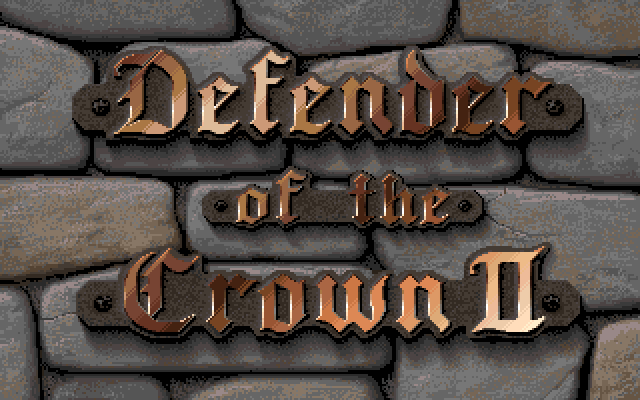
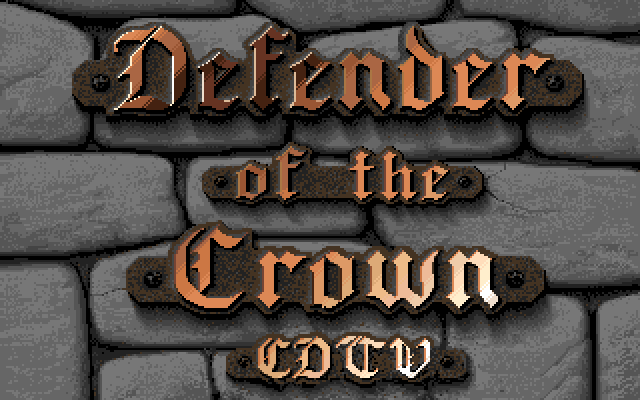
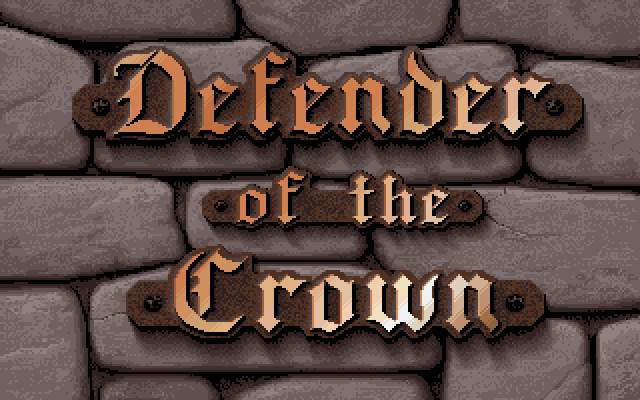
- Defender of the Crown 2
- Amiga
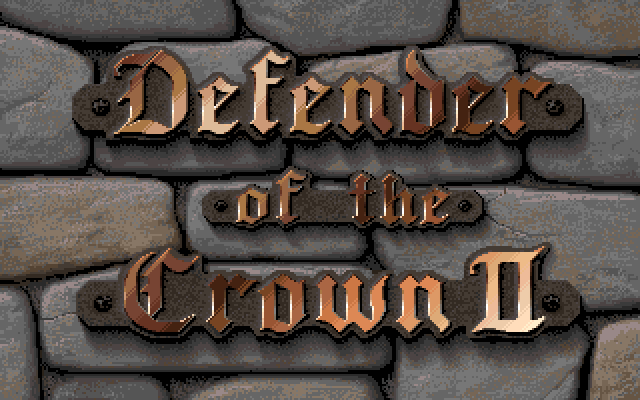
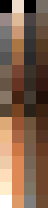
- Defender of the Crown (CDTV)
- Prequel
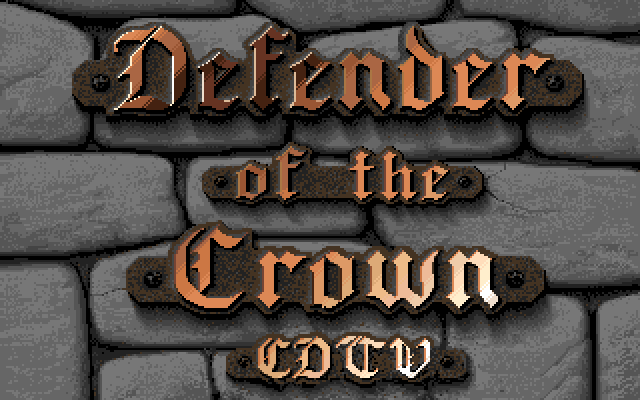
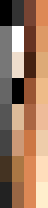
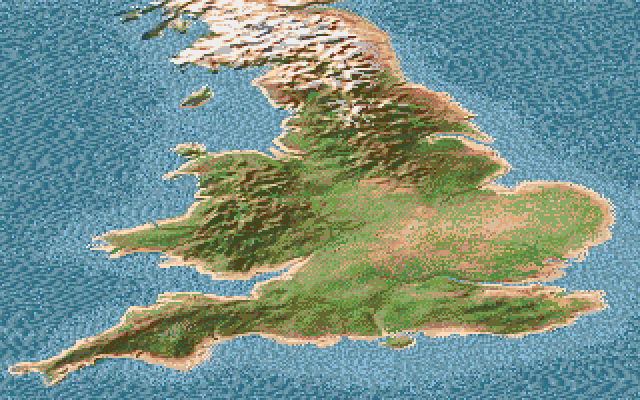
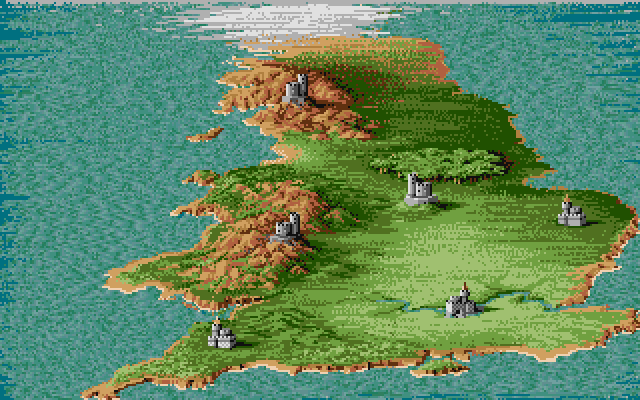
- From Defender of the Crown 2
- Amiga
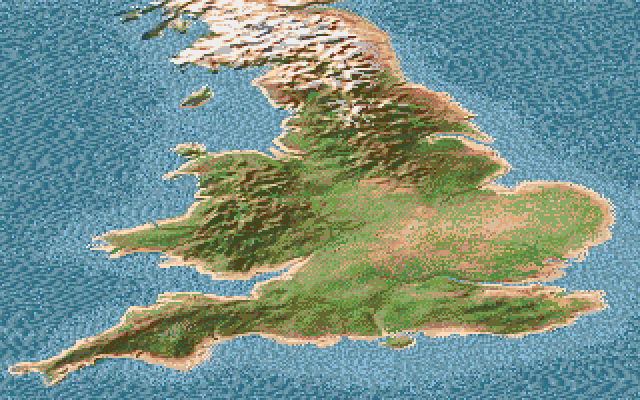
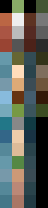
The hand painted map from Defender of the Crown was replaced by a picture that was grabbed from video and touched up.
This was a technique that Jim used more often in his later work to speed up his workflow, because pixeling everything by hand took a lot of time, which was rarely available when developing a game.
This was a technique that Jim used more often in his later work to speed up his workflow, because pixeling everything by hand took a lot of time, which was rarely available when developing a game.
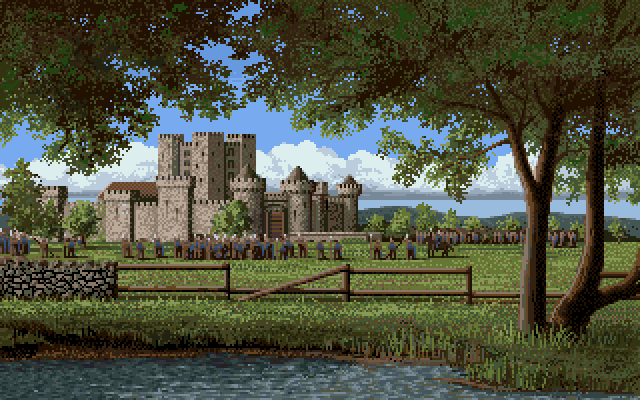
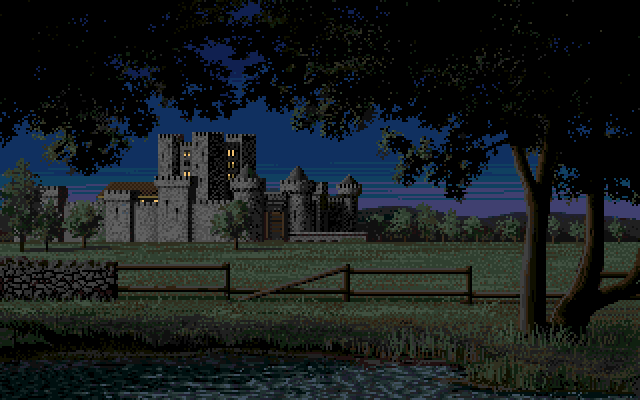
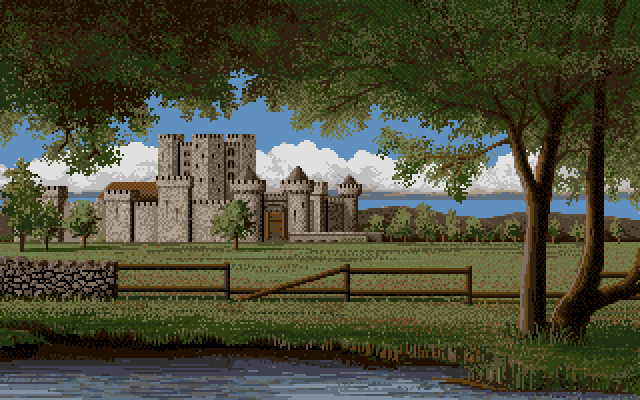
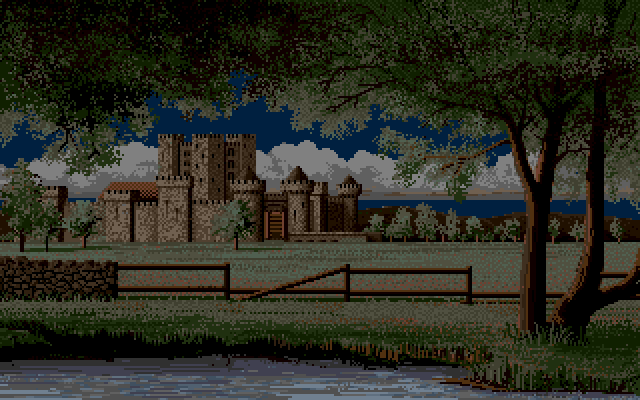
- Defender of the Crown 2 - Day time palette
- Amiga
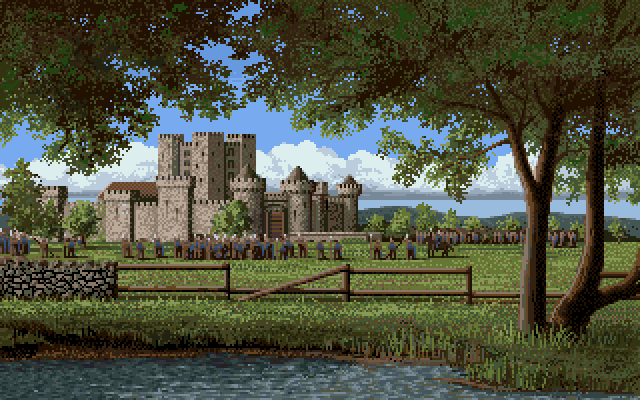
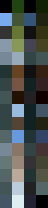
- Defender of the Crown - Day time palette
- IFF
- Prequel
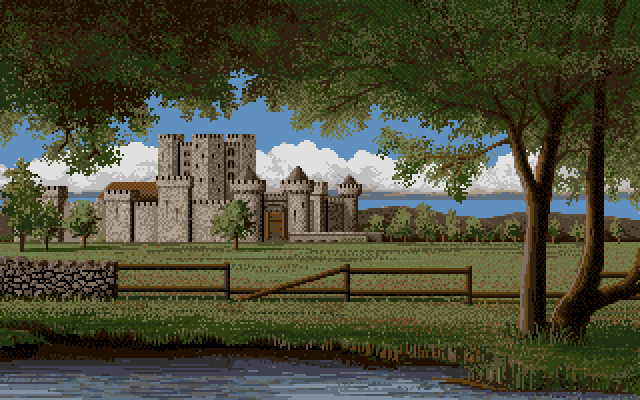
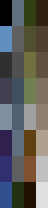
The castle pictures from Defender of the Crown used the same picture but with different color palettes for the day and night time versions.
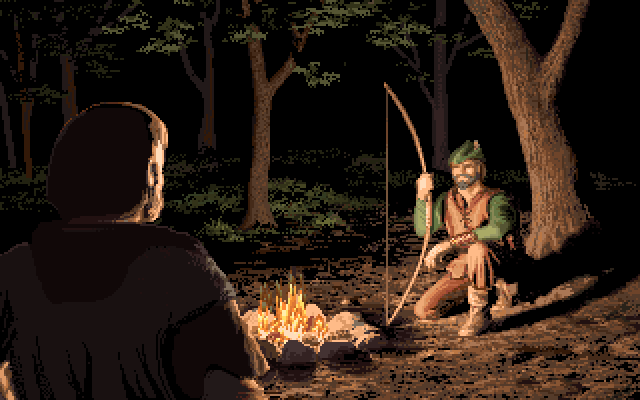
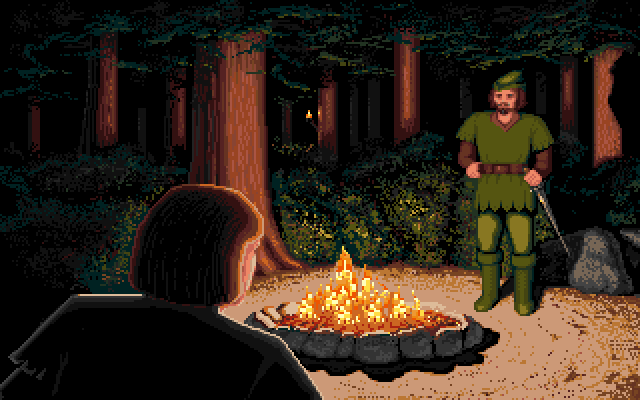
- Amiga
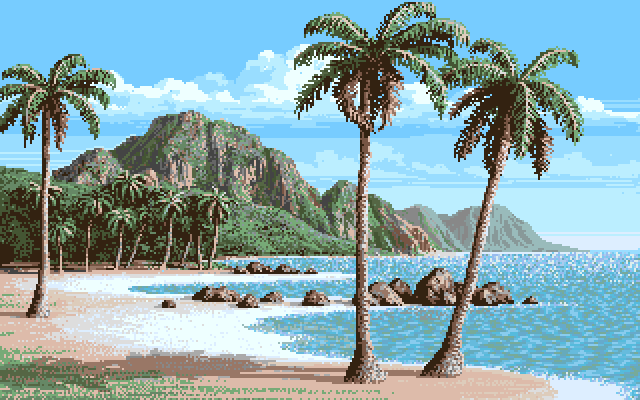
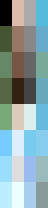
This image belonged to a sequence where the Nautilus can be seen sinking slowly in the sunset. Jim captured this sequence from a VHS recording that he had made from the game demo during development and posted it on his personal YouTube channel.
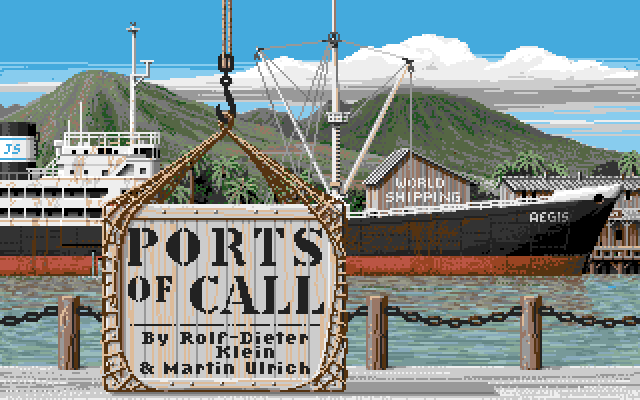
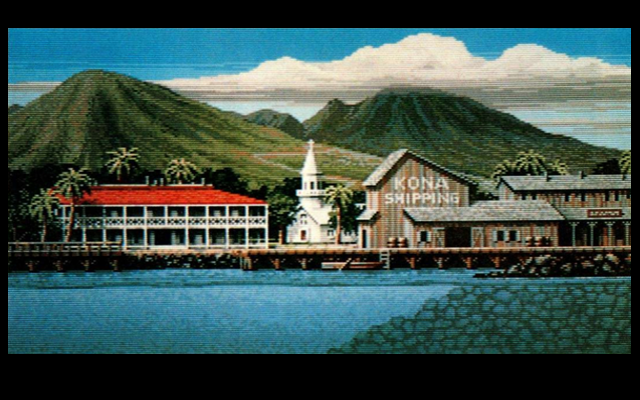
- Amiga
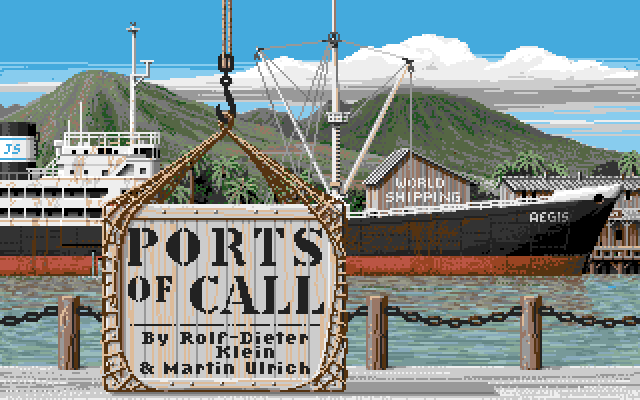
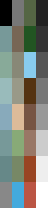
- Variation
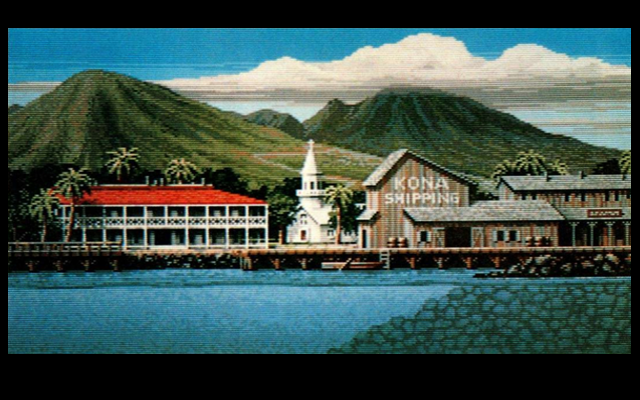
Jim re-used the title picture for Ports of Call in his abandoned [link=/game/20000LeaguesUnderTheSea.html]20.000 Leagues under the Sea[/link] project.
The german magazine Amiga Magazin did an article on Jim Sachs in their August 1989 issue. They previewed a screen from the project, while it was still in development, and you can clearly see the same sky, mountains and buildings.
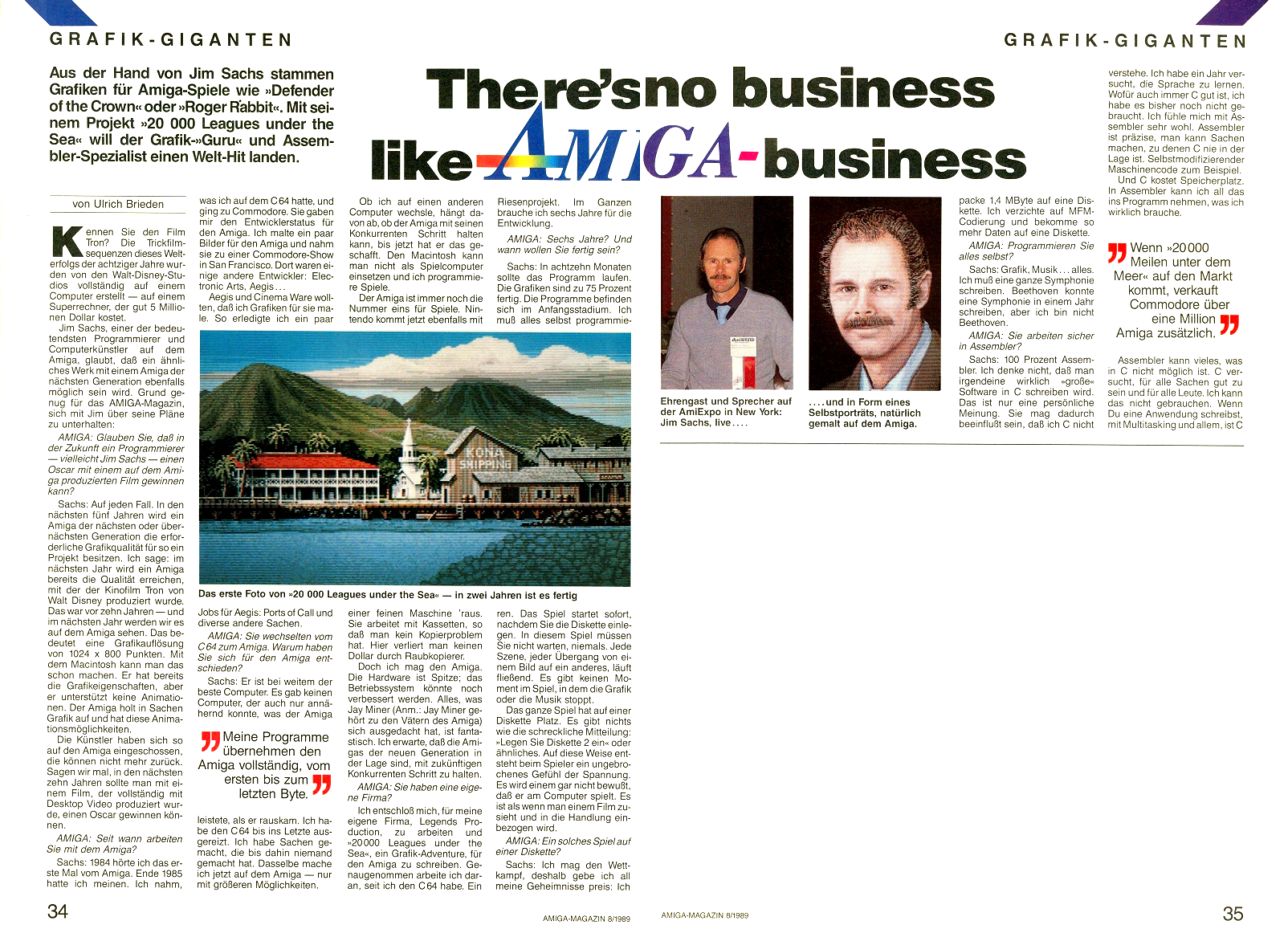
The german magazine Amiga Magazin did an article on Jim Sachs in their August 1989 issue. They previewed a screen from the project, while it was still in development, and you can clearly see the same sky, mountains and buildings.
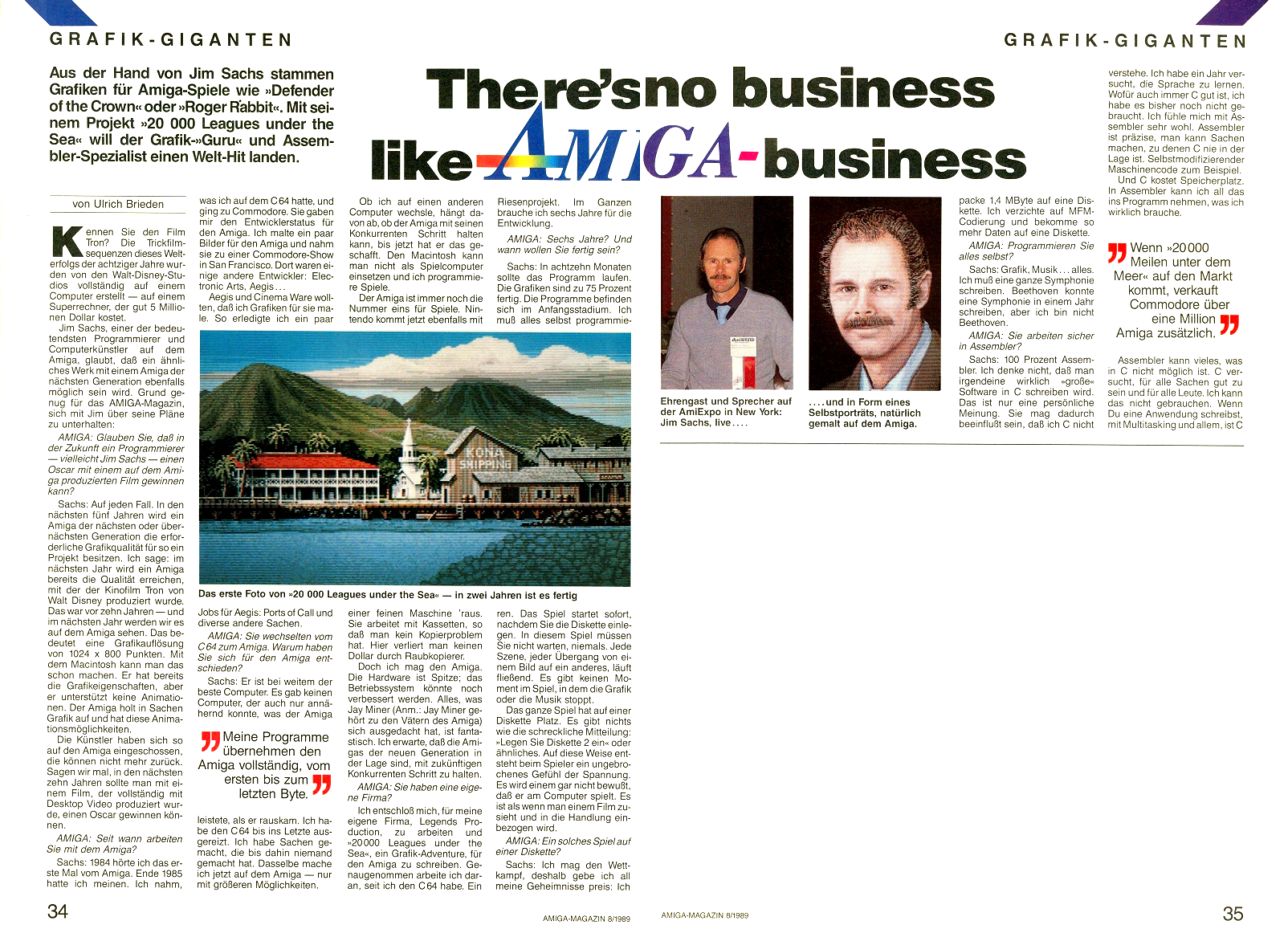
- Amiga
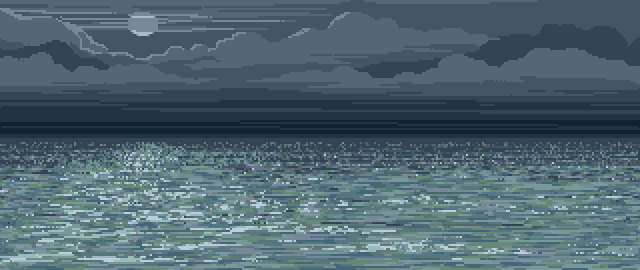
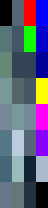
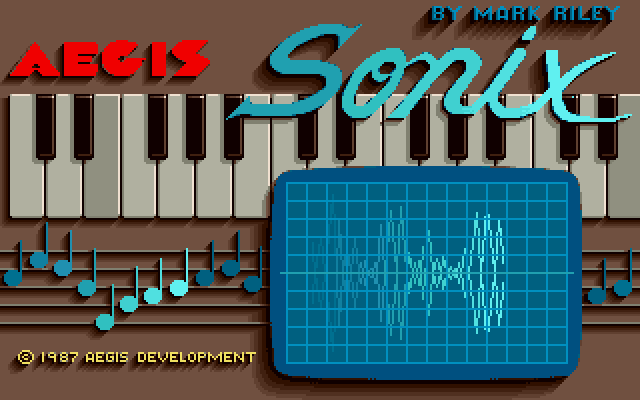

- Variation


I'm not sure if this splash screen is genuine, but I've stumbled across this multiple times. It's definitely not by Jim Sachs, but interesting, nonetheless.
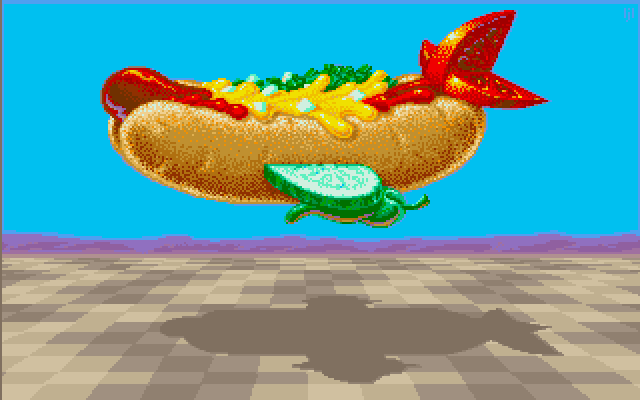
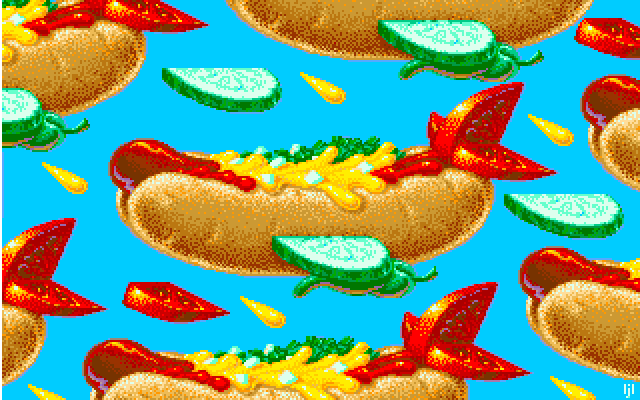




- Variation
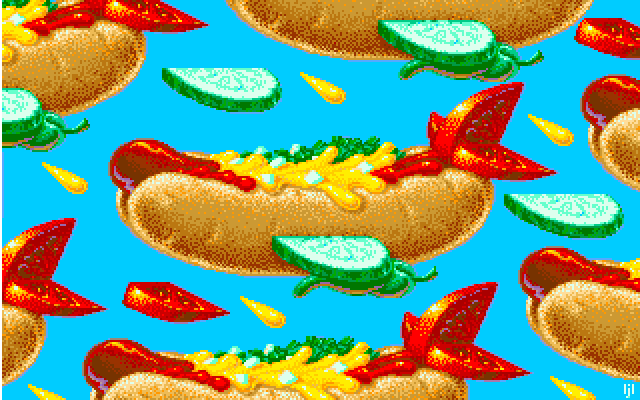
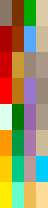
- WIP

First, I drew a grid that would be a guide for my color-cycling landscape, and used several shades of tan all in the same row on my palette, so when I cycled them, the ground would appear to move.
- WIP

Then, I added the mountains to the back-ground, far in the distance, so they wouldn't interfere with the illusion of movement.
- WIP

Next I traced the hotdog from my sketchbook onto the screen, and laid in the basic colors using the Fill option. Then I used a single-pixel brush to create shading and reflections.
- WIP

After about an hour or so of tweaking and fine-tuning, the image was finished - just in time to get home for dinner.